

- #Mac encrypted zip archive how to
- #Mac encrypted zip archive install
- #Mac encrypted zip archive zip file
On the command interface, hit the command, ‘cd/Desktop/john/run.’ Basically, with this Command, we are calling windows to navigate through the “Run” folder. You can also run a command prompt from the ‘Run’ application in Windows.
#Mac encrypted zip archive zip file
Now, copy the ZIP file whose password you are in need to crack into the “Crack” folder.Ĭlick on “Windows Icon” then open Command prompt, run it as administrator.You will need to create a new folder inside the ‘Run’ folder, call it “Crack” like in the snapshot below.Open the ‘John’ folder and go to the folder named “Run.”.
.png)
Follow the steps below to begin:Ĭhange the folder name of the file you have downloaded to something else so that it’ll be easy for you to remember, lets’ say ‘John.’ Place the newly created folder in Desktop so that it’ll be easily accessible while browsing.
#Mac encrypted zip archive install
You need not install the tool to use its command-line tool thus, it has no executable files. Unzip the folder and extract it to your favorite location. John the Ripper is the open-source tool available for Windows, Mac, and Linux OS.ĭownload the John the Ripper in ZIP form from the given link. In this powerful method, we are using a pre-coded software tool called John the Ripper. Crack ZIP File Password Using CMDĬracking passwords with Command Line Interface is always a fun task to do.
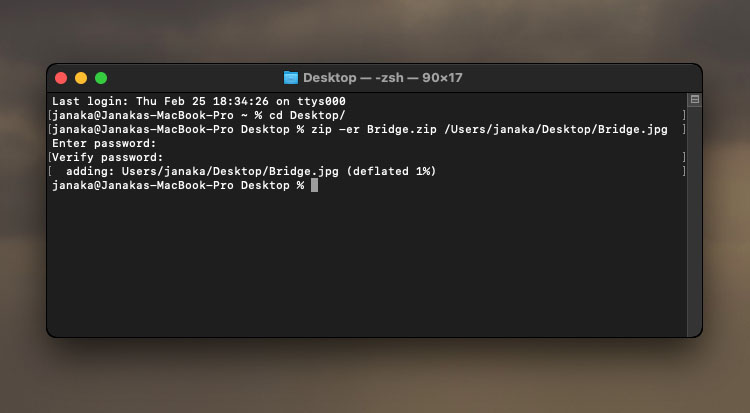
We are guiding you through comprehensive three methods to unlock password ZIP protected files without using any paid/free software.
#Mac encrypted zip archive how to
How to Unlock Password Protected ZIP Files without Any Software


 0 kommentar(er)
0 kommentar(er)
